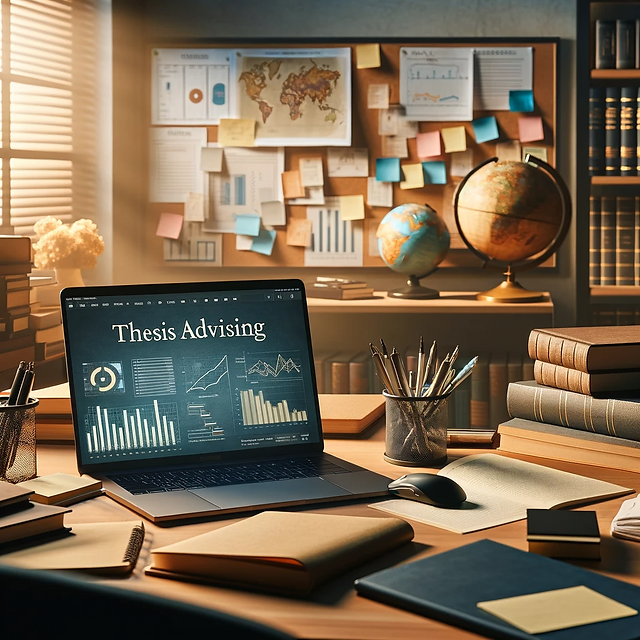SPSS Data Entry is a critical phase in research processes, ensuring the collected data is properly prepared for analysis and maintaining the validity of results. SPSS is one of the most commonly used tools for data analysis in this process. However, for successful analysis, the data entry process must be performed meticulously and without errors. Here are the key steps and tips for the “SPSS Data Entry” process.
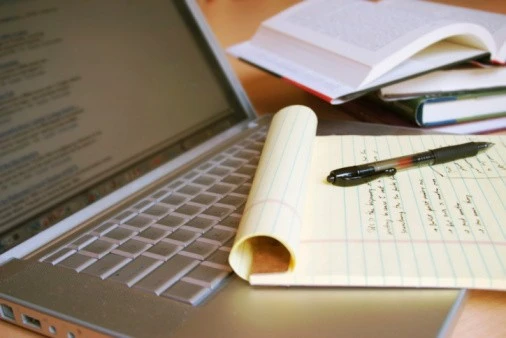
Key Considerations in Data Entry
The SPSS Data Entry process starts with coding, labeling, and defining the data collected, especially from survey studies. Since academic studies require minimizing error margins, careful attention must be given at every step. Demographic data (e.g., gender, age, education level) should be accurately prepared according to the target audience’s profile.
Main Points to Consider:
- Data Coding: Assign numerical values to each variable by coding the survey questions correctly. For example, gender can be coded as “1: Female, 2: Male.”
- Labeling: Use labels to clearly define what each code represents. This helps prevent errors during the analysis phase.
- Variable Definition: In SPSS, define the name and type of each variable. Categorical variables should be set as “Nominal,” while numerical variables are set as “Scale.”
- Checking for Missing Data: Before entry, ensure there are no missing data and make necessary adjustments.
How to Enter Data into SPSS?
The SPSS data entry process consists of a few steps that must be followed carefully. Below is a step-by-step guide to entering data into SPSS:
- Define Variables: Navigate to the “Variable View” tab in SPSS, enter variable names, set their types (categorical or numerical), and define the codes.
- Input Data into SPSS: Switch to the “Data View” tab and carefully input the data collected from survey forms into the corresponding columns.
- Label the Codes: For categorical data, use the “Value Labels” feature to define what each value represents. For instance, for education level, add labels like “1: High School, 2: University.”
- Handle Missing Data: In cases of missing data, leave the cells blank or use a specific code. SPSS will automatically account for missing data during analysis.
Why is Accurate Data Entry Important?
Even minor errors in data entry can directly affect analysis results, leading to inaccurate conclusions. Therefore, the data entry process should never be underestimated in academic studies or statistical analyses. Yıldız Statistics and Academic Consultancy offers professional support with its expert team to ensure your data is correctly transferred to SPSS.